| Show/Hide Hidden Text |
The Special Damages page pertains to the Damages Tab Page under Special Docket. In the Damage Item Type section you will define the type of special damage sustained and then describe the damage.
Enter Special Damages as follows: 1.Select which type of damage by using the Type of Damage drop-down list. 2.Enter the Description of Damage in the text area provided. You do not need to describe the damage in great detail. 3.Enter the Damage Amount. 4.Click the Add Damage Item button. 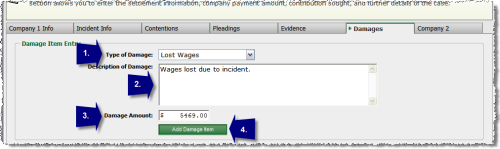 Entering Special Damages (1 of 2)
5.You can add a new Damage Item by clicking the Add New Damage Item button. As you enter each damage item, it will appear in the Itemized Damages Entered section. 6.Click the Edit button next to the item if you wish to make changes or the Delete button if you would like to remove the item. 7.Once all itemized damages have been entered, your next step is to record the damages you are seeking in the Damages Summary group box. Begin by selecting the Dispute in Question. The selections are as follows: •Contribution Among Co-defendants •Contribution For Concurrent Coverage •Workers Compensation Subrogation •Non-Compulsory Provisions For more information about the types of Disputes see Reference Guides on our web site. 8.Specify the Settlement Date. 9.Enter the Total Settlement Amount, the Company Payment, the Contribution Sought, and Legal Fees Sought. 10.If the Contribution Sought is greater than $15,000, you have the opportunity to request a three member panel which can be done by selecting Yes or No from the corresponding drop down menu. 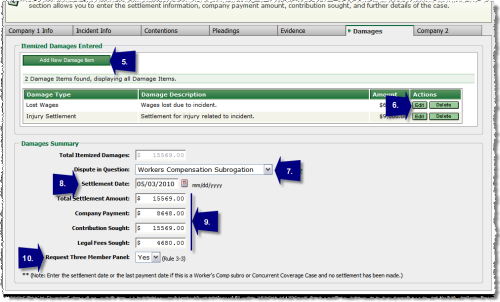 Entering Special Damages (2 of 2)
|
See Also: