| Show/Hide Hidden Text |
The Evidence tab is used to list the evidence that will be used to support the case.
The Evidence tab is made up of two sections: •Available Evidence Types: lists the most frequently used types of evidence based on the type of filing. •Selected Evidence Items: displays the items that have been chosen from the Available Evidence Types box. 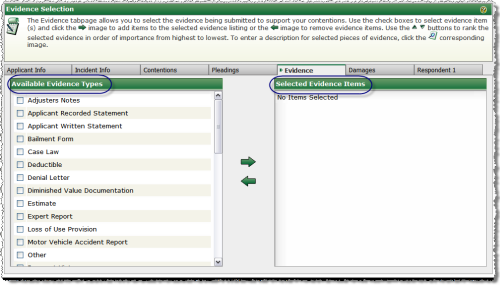 Evidence Tab Sections |
To list evidence items: 1.Select the checkbox(es) next to the desired Evidence Type(s) in the Available Evidence Types box. 2.Click the arrow pointing to the right Note: you may not upload the evidence items until you complete the process to "Submit" the filing.  Listing Evidence To reorder the Selected Evidence Items list: 1.Click the up arrow 2.Click the down arrow  Reordering Evidence To enter a description for items in the Selected Evidence Items list: 1.Click the magnifying glass 2.Enter the desired description. 3.Click Return to Evidence Selection to return to Evidence entry.  Entering Evidence Description  Entering Evidence Description (Continued) To remove an item from the Selected Evidence Items list: 1.Select the checkbox next to the desired Evidence Type in the Selected Evidence Items list. 2.Click the arrow pointing to the left  Removing Selected Evidence Items |
To view evidence that has previously been submitted and received: 1.Click the Document icon located next to the desired Evidence Item in the Selected Evidence Items box. 2.Click the PDF icon under the Status Column on the Submitted Evidence popup window. Viewing Evidence During Amend |
See Also: