Use the following steps to enter contentions:
1.Enter the contentions in the text area provided. This can be done by either using the Copy and Paste features of Windows to move portions of or the entire contentions from a word processing application into the Contentions field or by typing the contentions directly into the field. Rich text formatting enables the use of bold, italics, underlining, and highlighting tools to emphasize key information. 2.If raising an Affirmative Pleading, click the Pleadings tab to proceed. 3.If not raising an Affirmative Pleading, click the Evidence tab to proceed. 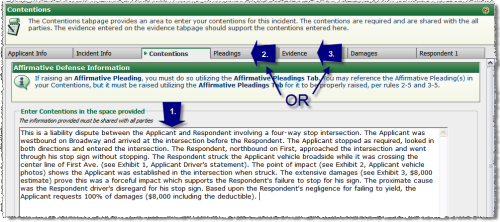 Contentions Tab Completion Steps |