| Show/Hide Hidden Text |
The Counter Claim Answer screen appears after you have entered the information for the counter claim and is used to capture your response to the original claim.
The Counter Claim Answer screen contains four tabs used to capture information related to the original claim. To complete this screen: 1.Make the desired selections on the Answer tab. 2.Click the Contentions tab. 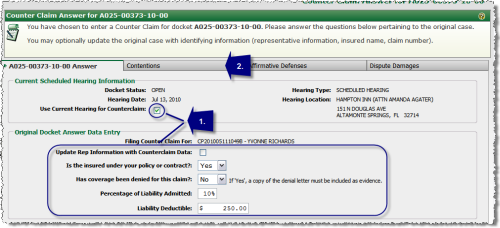 Counter Claim Answer (1 of 4)
3.Modify the contentions as needed (the system will pre-fill the contentions from the previously entered information). 4.Click the Affirmative Defenses tab (if you need to assert an Affirmative Defense). 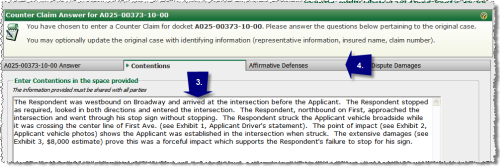 Counter Claim Answer (2 of 4)
5.Enter the appropriate Affirmative Defense information. 6.Click the Dispute Damages tab (if you want to dispute).  Counter Claim Answer (3 of 4)
7.Enter the appropriate dispute information. 8.Click Continue in the menubar.  Counter Claim Answer (4 of 4)
|
See Also: