Use the following steps to enter disputed damages:
1.Specify whether or not you are disputing the Applicant's Damages by selecting Yes or No from the drop-down menu. 2.If Yes is selected, present all damages, arguments and disputed dollar amounts, if known. Rich text formatting enables the use of bold, italics, underlining, and highlighting tools to emphasize key information. 3.Once you've finished entering your Dispute Damages, click the Submit Response button located on the action bar to continue. 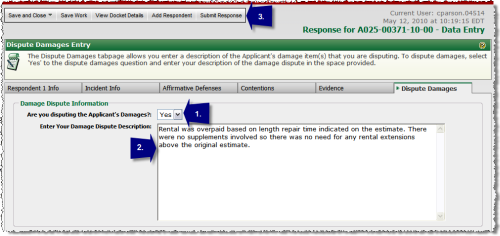 Respondent Damage Dispute |