When entering Incident Information:
1.Verify that the Insured's information and Claim / Policy Number are correct. You can specify whether the Insured Type is Personal or Commercial by selecting the Insured Type drop-down menu. 2.Specify whether the insured is under your policy or contract by selecting the corresponding drop-down menu. If you select No, the remaining fields in this group box will be disabled. If you select Yes, you will then specify whether coverage has been denied for this claim. You will then need to enter the Percentage of Liability Admitted, and then specify any Liability Deductible. In the remaining two fields, enter any amounts paid to the Applicant Company or the Applicant's Insured, if applicable.
Note: If Yes is selected, a copy of the denial letter must be included as evidence.
3.Administrative requests are as follows: •Request Deferment: Used to request a one-year deferment of hearing. •Deferment Justification (if Request Deferment = Yes): Used to enter justification for deferment request. •Personal Rep at Hearing: Used to indicate if a representative will attend the hearing. •Select All That Apply (if Personal Rep at Hearing = Yes): Used to indicate the role of the representative who will attend the hearing - Member Representative, Insured, Expert, Witness. •Return Photos: Used to indicate if printed photos should be returned once a decision has been rendered. •Administrative Request: Used to enter a request not covered by the other options.
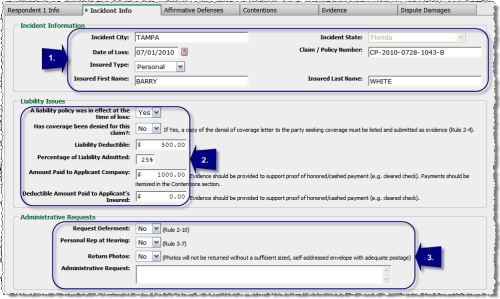 Entering Respondent Incident Info |