| Show/Hide Hidden Text |
When using Online Filing, the action menu as well as various buttons and page tabs will be present on the screen. Each page has its own set of unique buttons and drop-down menus.
The top of the screen contains the Action Menu that identifies the actions available. These options can change for each section. Clicking on the action menu option once will perform the specified function. 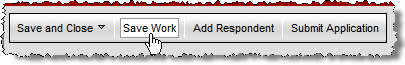 Action Menu In some instances, a down arrow icon " 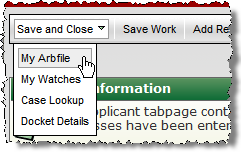 Action Menu with Drop Down Choices |
Under the Action menu are Page Tabs used to represent various transaction screens. The lighter colored tab with the arrow showing on it is the current working tab. The darker colored tabs represent other page options. Clicking each tab once will make that tab active. Page Tabs |
Each tab contains various buttons that appear throughout the screens. When activated, these buttons perform specified functions which are initiated by clicking the desired button using a mouse. 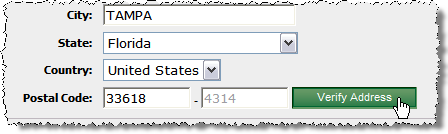 Verify Address Button |
See Also:
Accessing the Online Filing Guide